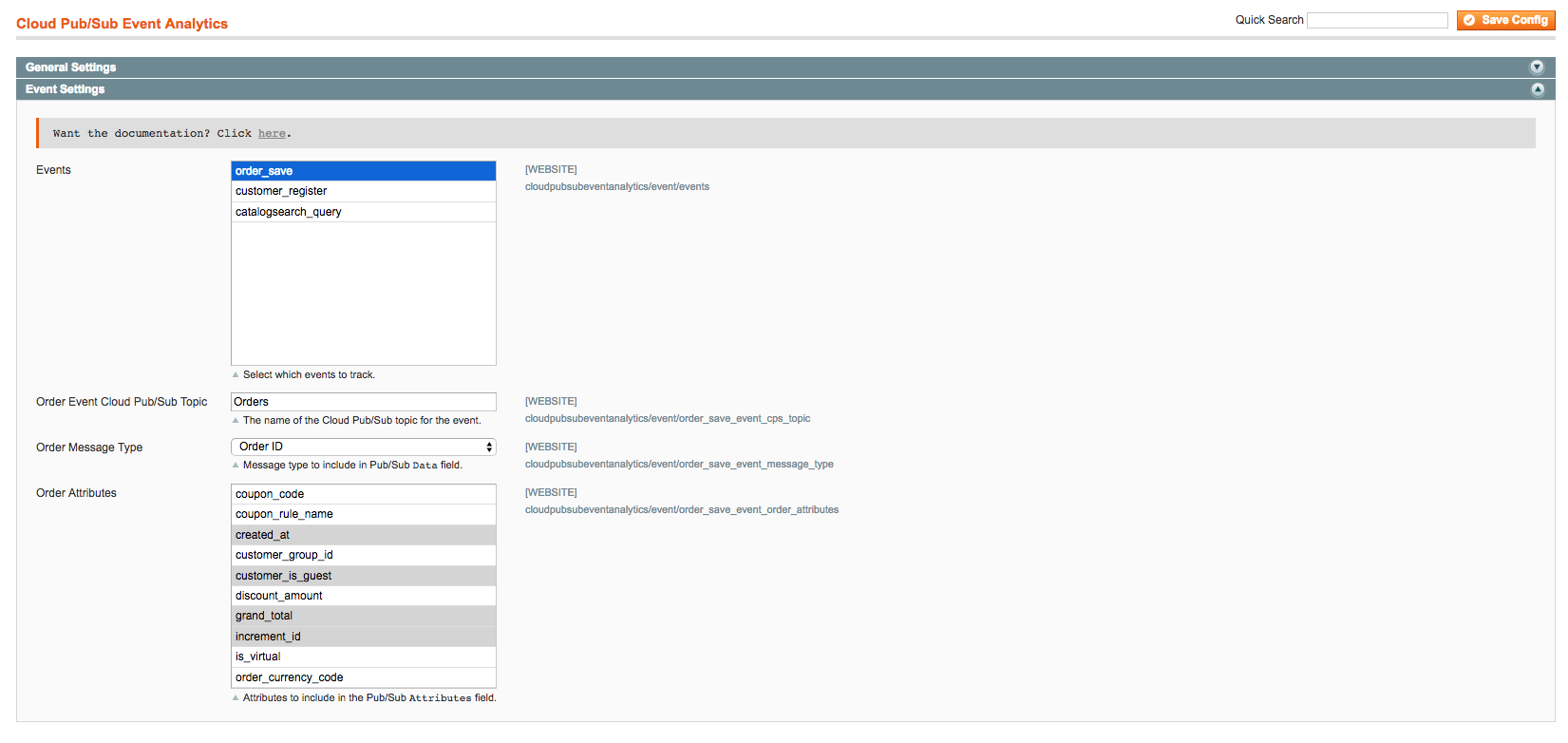This documentation is for Magento 1.x. For Magento 2.x, see here.
Configuration
To configure Google Cloud Pub/Sub Event Analytics, log into the admin panel and navigate to System → Configuration → Google Cloud Pub/Sub Event Analytics (left sidebar).
General Settings
- Enable Google Cloud Pub/Sub Event Analytics: Disabled by default. Event data will not be sent unless the extension is enabled first.
- Google Cloud Platform Project: The name of the GCP project. You can find this information through Google Cloud Platform Console.
- JSON Key File Path: Path to JSON key file. Relative paths are relative to the Magento root directory. For more information on service account keys, see here. To generate a service account key, see here.
- Initialize Cloud Pub/Sub Topic: Enabled by default. If a Cloud Pub/Sub topic does not exist, it will be created.
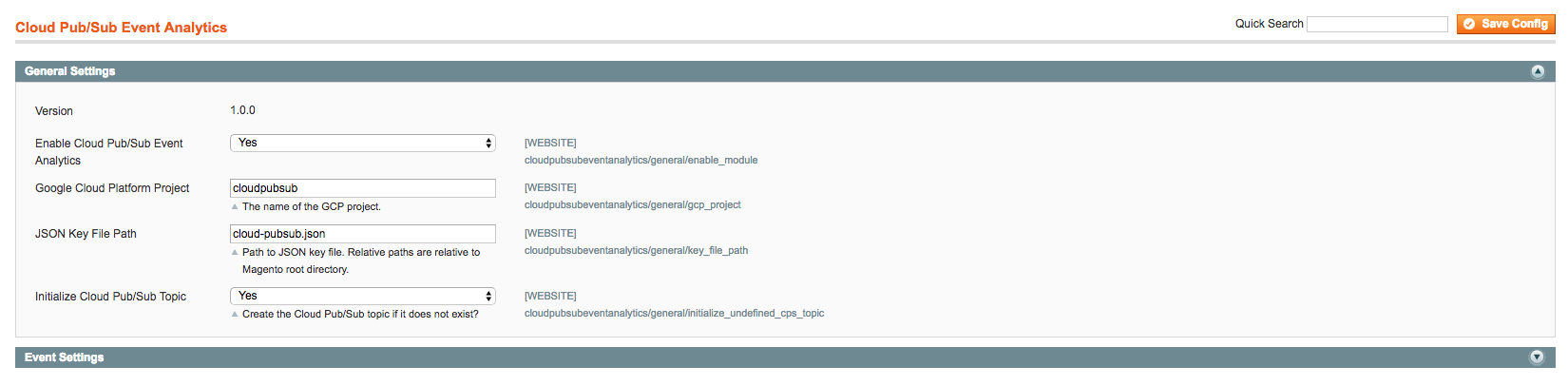
Event Settings
- Events: Trackable events. Each event has associated fields, which will display while the event selection is activated.
Available Events:
order_save: Order save event.customer_register: Customer registration event.catalogsearch_query: Catalog search event.
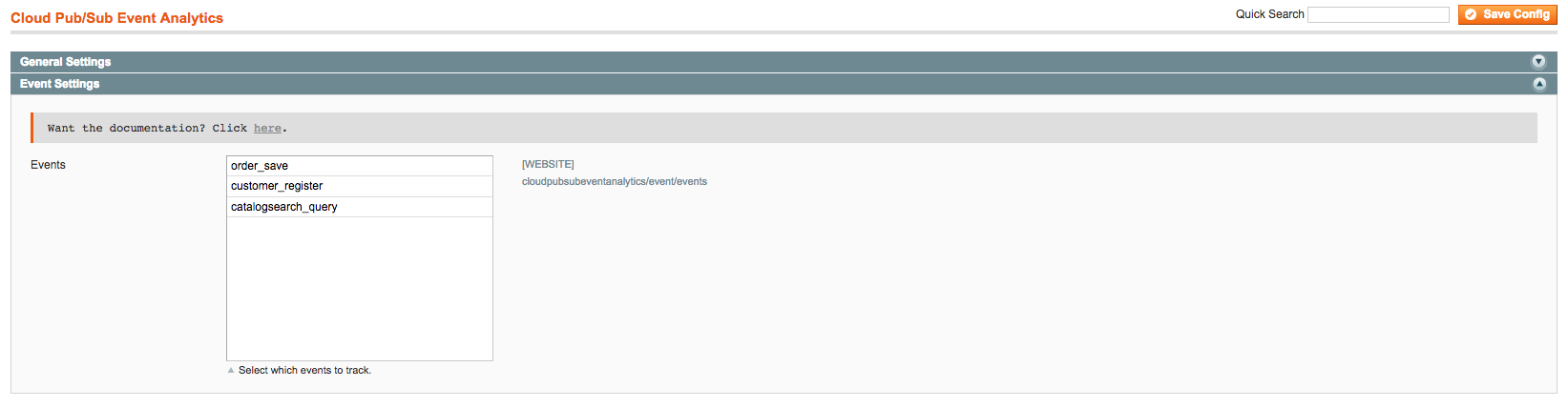
{event}Event Cloud Pub/Sub Topic: The name of the Cloud Pub/Sub topic for the event. If Initialize Cloud Pub/Sub Topic is set to Yes, the topic will be initialized using this value.{event}Message Type: The type of message to include in the Cloud Pub/Sub Data field.- Custom
{event}Message: User-defined message to include in the Cloud Pub/Sub Data field. {event}Attributes: Attributes to include in the Cloud Pub/Sub Attributes field.